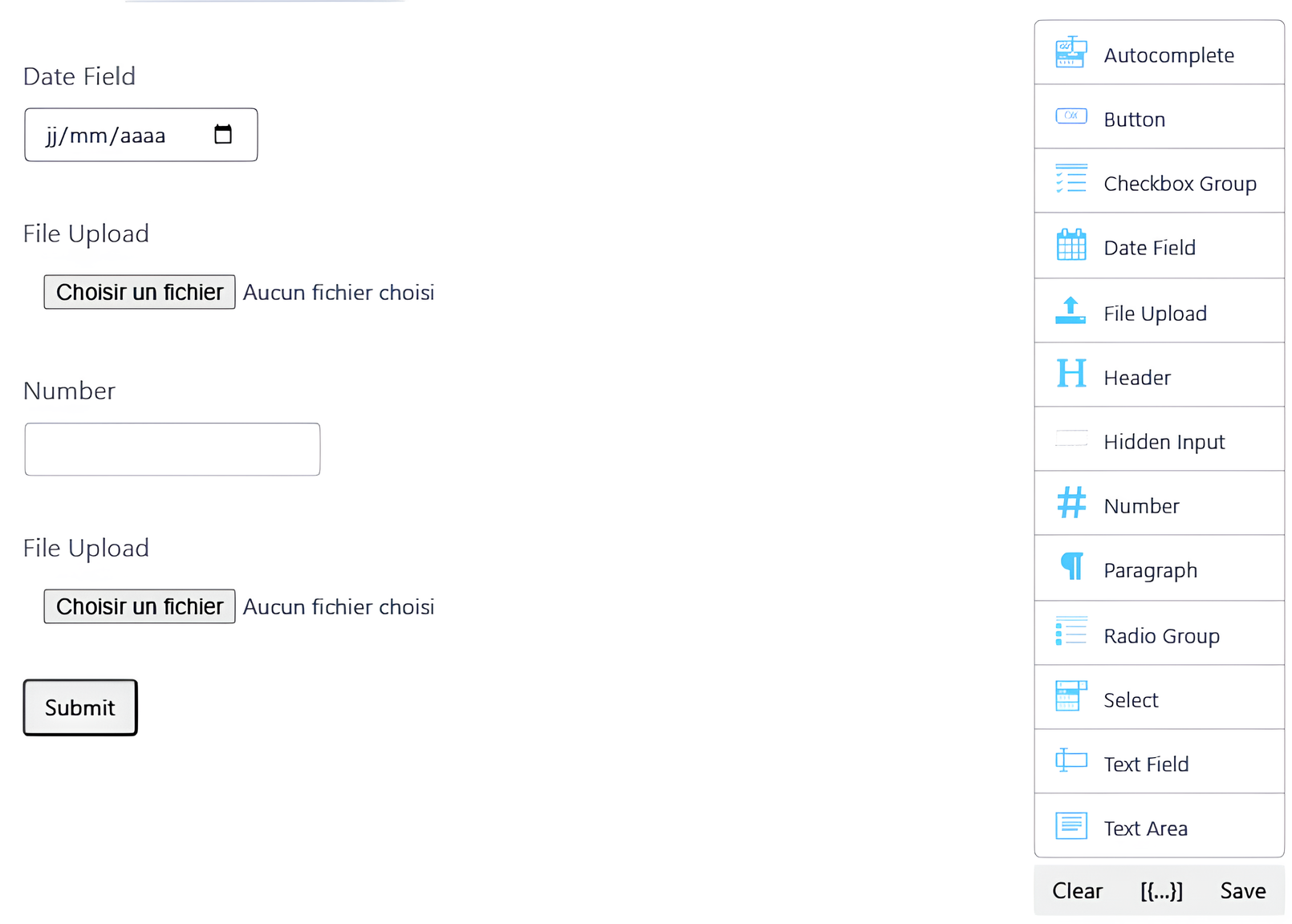Easy Drag and Drop Interface
Create complex forms with our intuitive drag and drop builder. No coding required!
Multi-Step Forms
Guide your users through a step-by-step process with our multi-step form feature.
Save Your Forms
Save your forms in google sheets and share them with your team.
Why Choose Our Form Builder?
Save Time and Effort
With our user-friendly interface, you can create forms in minutes, not hours.
Increase User Engagement
Our multi-step forms and conditional logic help you create a personalized user experience.
Boost Conversions
Customizable templates and seamless integrations ensure your forms are optimized for conversions.
Free and Premium Options
Start with our free version and upgrade to premium for even more features.

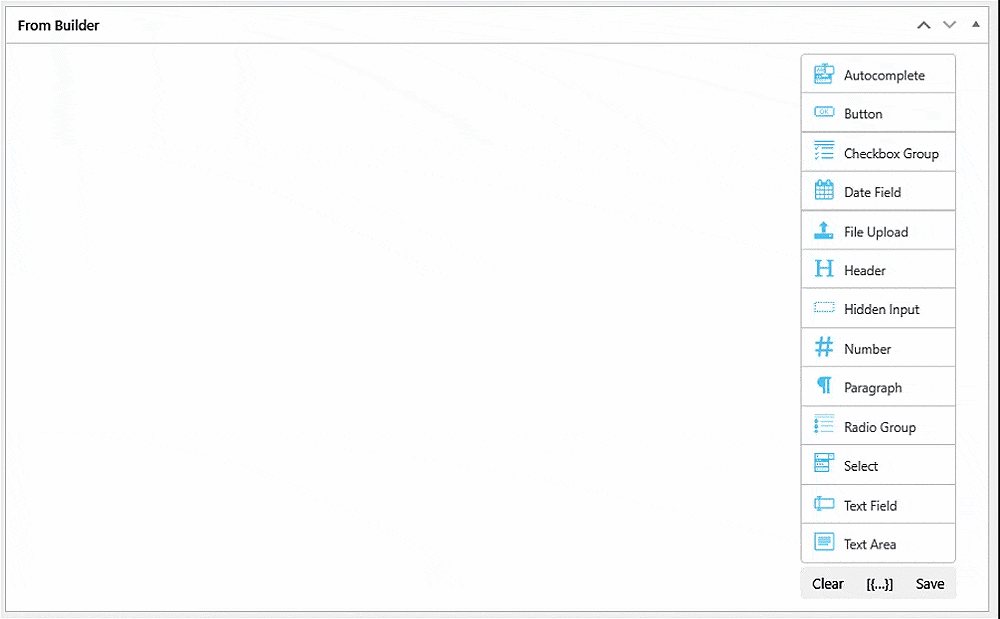
01
Create the Form Using Drag and Drop
Creating a form with our WordPress Form Builder plugin is a breeze with its drag and drop interface. Navigate to the plugin in your WordPress dashboard and click "Create New Form." Drag elements like text fields, checkboxes, and dropdowns onto the form canvas. Customize each element to suit your needs. Add multi-step pages, conditional logic, and file uploads effortlessly. No coding skills are required—just drag, drop, and customize your form in minutes!
Fully customizable
User friendly interface
More effective & poerwfull
02
Copy the Shortcode into the Desired Page
Embedding your form is simple. After creating your form, find its unique shortcode in the plugin dashboard. Copy the shortcode and navigate to the page or post where you want the form. Paste the shortcode in the WordPress editor where you'd like the form to appear. Whether in a text block, widget, or custom HTML section, your form will be live once you save or publish the page. It's that easy to integrate forms with our WordPress plugin.
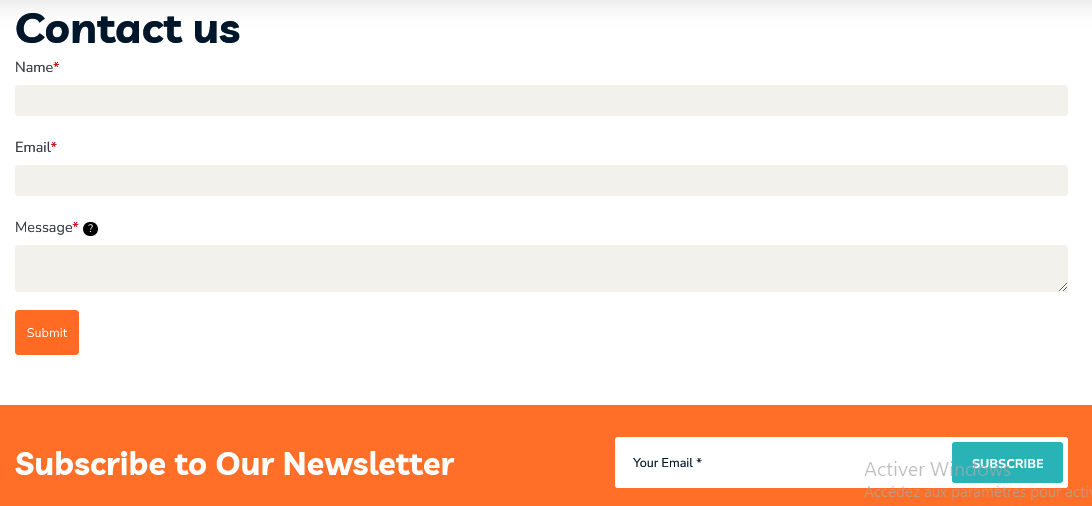
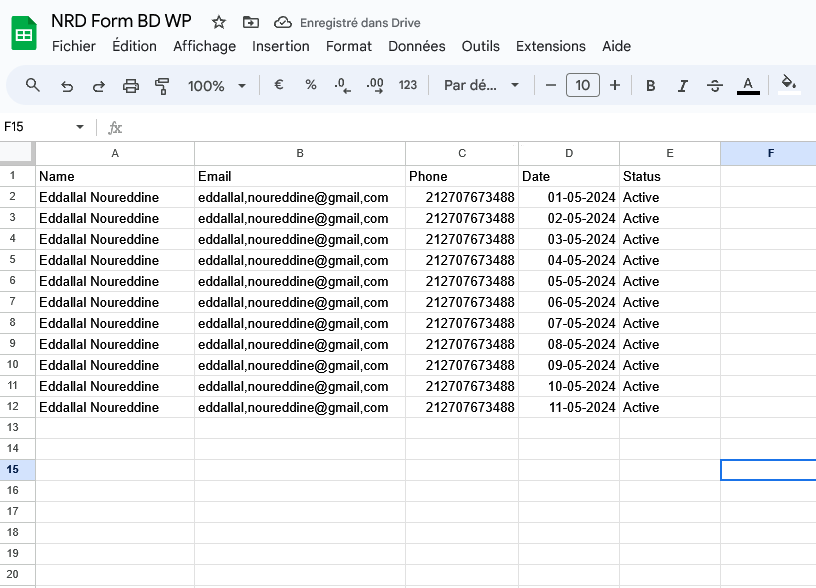
03
Get Data in Google Sheets and in Email
Managing your form submissions is seamless with our WordPress Form Builder plugin. Connect your Google account in the form settings to automatically send submissions to Google Sheets. Select the target sheet, and data flows in real-time. Additionally, configure email notifications to receive form data instantly in your inbox. This dual setup ensures you never miss a submission and have all data neatly organized for easy access and analysis.
Pricing Plan
Our pricing plans are flexible and customizable. Choose a plan that fits your needs and get started today.
Standard
29.99
One Time PaymentProfessional
49.99
One Time PaymentWhat Our Clients Say
As a web developer, I've tried several form plugins, but this WordPress Form Builder stands out. The ability to integrate forms with Google Sheets and set up email notifications has streamlined my workflow.

Steve Smith
Web DeveloperThis WordPress Form Builder is a standout. Integration with Google Sheets and email notifications has been a game-changer for me. A must-have plugin!

Malik Oliver
Web DeveloperThe drag and drop interface is so intuitive and easy to use. I was able to create a multi-step form in minutes, which has significantly improved user engagement on my blog. Highly recommend this plugin to anyone looking to enhance their WordPress forms.

Estelle Duke
ManagerAmazing plugin! The customizable templates and multi-step forms were perfect for our needs. The support team is very responsive. Best form plugin I've used.

Olivier Jennings
DesignerGet In Touch
Have questions or need support with our WordPress Form Builder plugin? Our team is here to help! Fill out the contact form below or reach us via email. We’re dedicated to providing you with the best service and support to ensure your experience is seamless and successful. Get in touch with us today!